# 理解Vue的设计思想
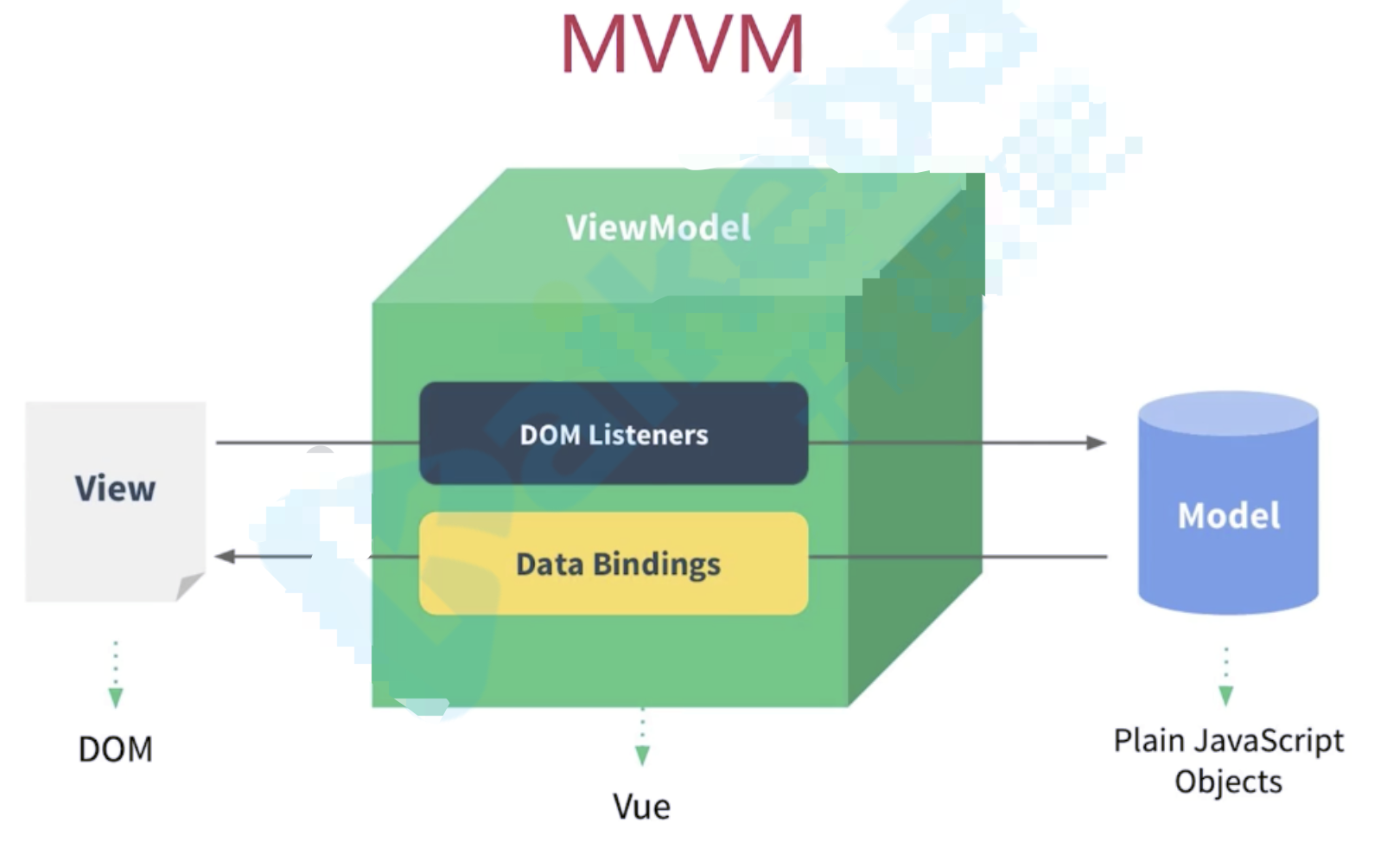
MVVM框架的三要素:数据响应式、模板引擎及其渲染
数据响应式:监听数据变化并在视图中更新
- Object.defineProperty()
- Proxy
模版引擎:提供描述视图的模版语法
- 插值:
{{}} - 指令:
v-bind,v-on,v-model,v-for,v-if
- 插值:
渲染:如何将模板转换为html
模板 => vdom => dom
# 数据响应式原理
数据变更能够响应在视图中,就是数据响应式。vue2中利用
Object.defineProperty()实现变更检 测。
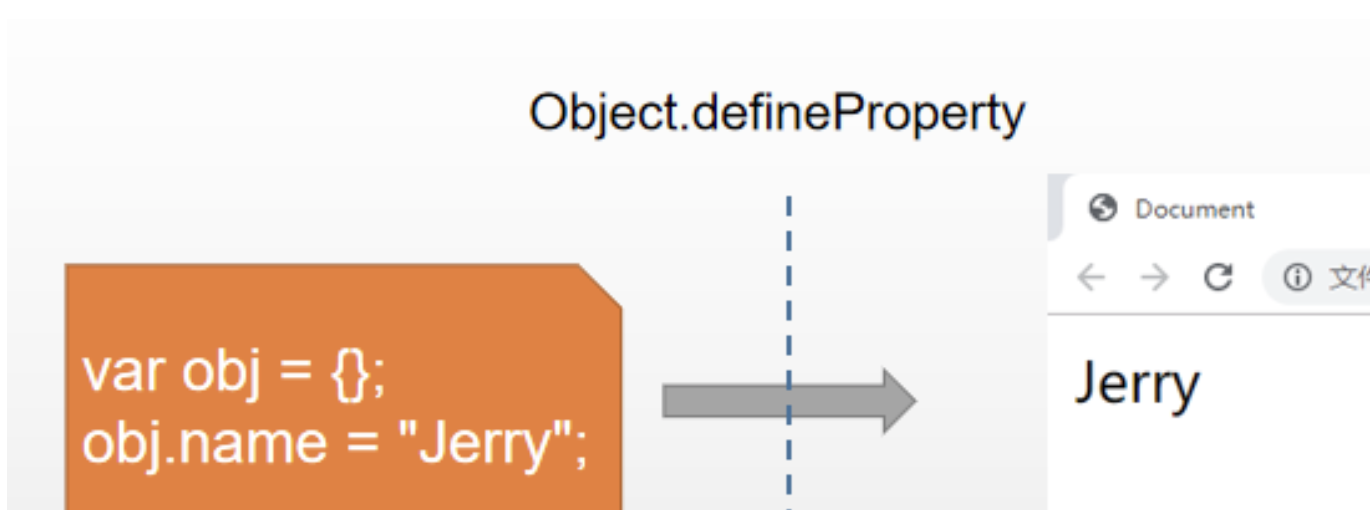
简单实现
// 数据响应式:
// Object.defineProperty()
function defineReactive(obj, key, val) {
// val可能还是对象,此时我们需要递归
observe(val)
// 参数3是描述对象
Object.defineProperty(obj, key, {
get() {
console.log('get', key);
return val
},
set(newVal) {
if (newVal !== val) {
console.log('set', key);
// 防止newVal是对象,提前做一次observe
observe(newVal)
val = newVal
}
}
})
}
function observe(obj) {
if (typeof obj !== 'object' || obj === null) {
return
}
// 遍历
Object.keys(obj).forEach(key => defineReactive(obj, key, obj[key]))
}
// 对于新加入属性,需要单独处理他的响应式
function set(obj, key, val) {
defineReactive(obj, key, val)
}
const obj = { foo: 'foo', bar: 'bar', baz: { a: 1 } }
observe(obj)
// defineReactive(obj, 'foo', 'foo')
// obj.foo
// obj.foo = 'fooooooooo'
// obj.bar
// obj.bar = 'barrrrrrrr'
// obj.baz.a = '10'
// obj.baz = {a: 10}
// obj.baz.a = 100
// 新添加一些属性
// obj.dong = 'dong' // no ok
set(obj, 'dong', 'dong')
obj.dong
// 前面的方法对于数组是不支持
// 思路:拦截数组7个变更方法push、pop。。。,扩展他们,使他们在变更数据的同时
// 额外的执行一个通知更新的任务
defineProperty()不支持数组
解决数组数据的响应化
# Vue中的数据响应化
<!DOCTYPE html>
<html lang="en">
<head>
<meta charset="UTF-8">
<meta name="viewport" content="width=device-width, initial-scale=1.0">
<meta http-equiv="X-UA-Compatible" content="ie=edge">
<title>Document</title>
</head>
<body>
<div id="app">
<h3>KVue</h3>
<p>{{counter}}</p>
<p k-text="counter"></p>
<p k-html="desc"></p>
</div>
<script src="kvue.js"></script>
<script>
const app = new KVue({
el:'#app',
data: {
counter: 1,
desc: '<span style="color:red">kvue可还行</span>'
}
})
setInterval(() => {
app.counter++
}, 1000);
</script>
</body>
</html>
# 原理分析
new Vue()首先执行初始化,对data执行响应化处理,这个过程发生在Observer中- 同时对模板执行编译,找到其中动态绑定的数据,从
data中获取并初始化视图,这个过程发生在Compile中 - 同时定义一个更新函数和
Watcher,将来对应数据变化时Watcher会调用更新函数 - 由于
data的某个key在一个视图中可能出现多次,所以每个key都需要一个管家Dep来管理多个Watcher - 将来
data中数据一旦发生变化,会首先找到对应的Dep,通知所有Watcher执行更新函数
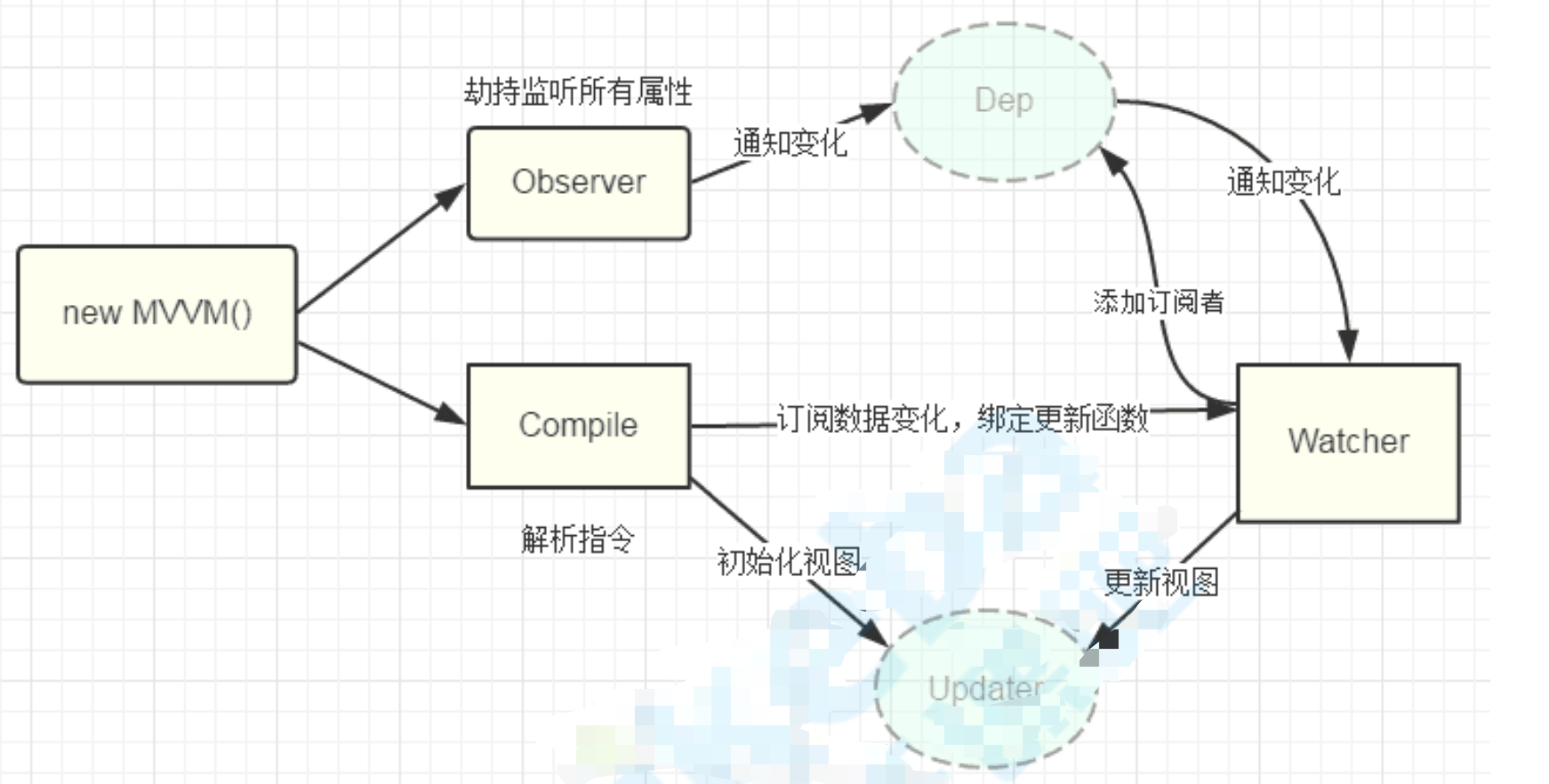
# 涉及类型介绍
KVue:框架构造函数Observer:执行数据响应化(分辨数据是对象还是数组)Compile:编译模板,初始化视图,收集依赖(更新函数、watcher创建)Watcher:执行更新函数(更新dom)Dep:管理多个Watcher,批量更新
# 实现Vue
# 框架构造函数:执行初始化
执行初始化,对data执行响应化处理,kvue.js
function observe(obj) {
if (typeof obj !== 'object' || obj === null) {
return
}
// 响应式
new Observer(obj)
}
function defineReactive(obj, key, val) {}
class KVue {
constructor(options) {
this.$options = options;
this.$data = options.data;
observe(this.$data)
}
}
class Observer {
constructor(value) {
this.value = value this.walk(value);
}
walk(obj) {
Object.keys(obj).forEach(key = >{
defineReactive(obj, key, obj[key])
})
}
}
为
$data做代理
class KVue {
constructor(options) {
// 。。。
proxy(this, '$data')
}
}
function proxy(vm) {
Object.keys(vm.$data).forEach(key = >{
Object.defineProperty(vm, key, {
get() {
return vm.$data[key];
},
set(newVal) {
vm.$data[key] = newVal;
}
});
})
}
# 编译 Compile
编译模板中vue模板特殊语法,初始化视图、更新视图
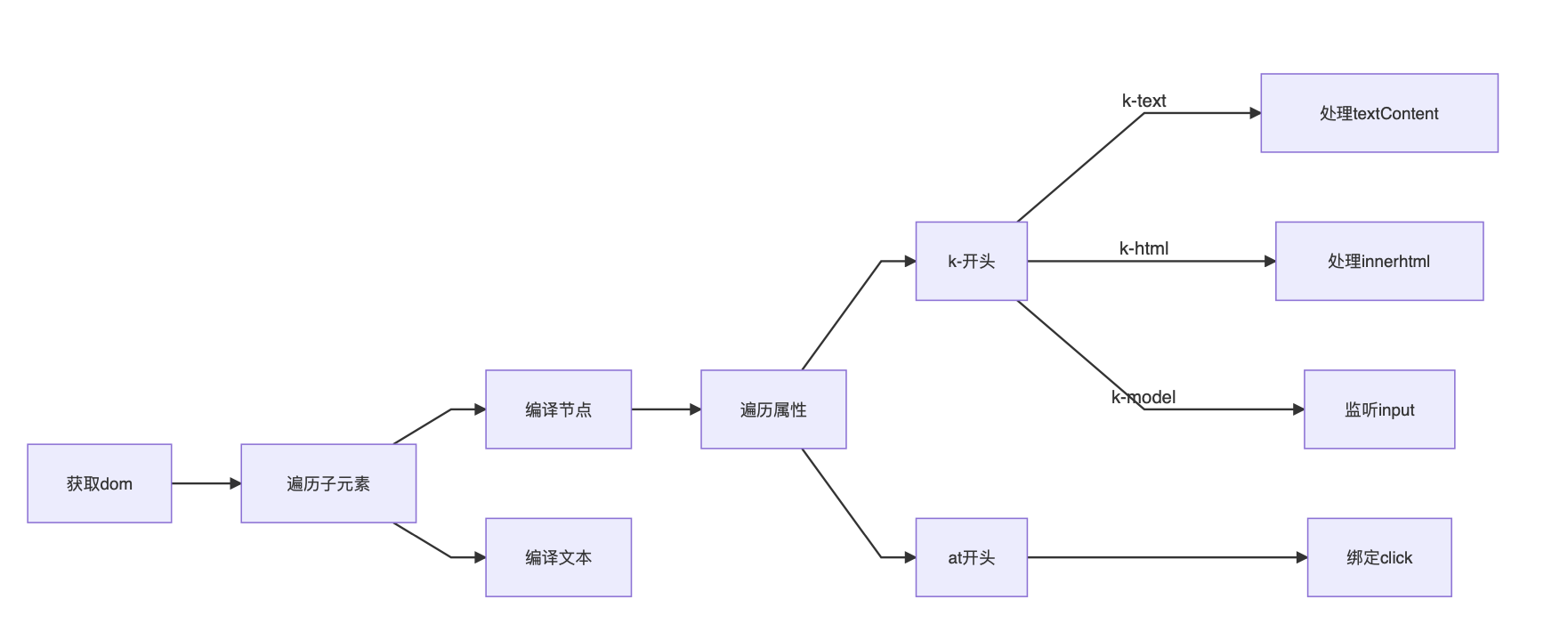
1. 初始化视图
根据节点类型编译
class Compile {
constructor(el, vm) {
this.$vm = vm;
this.$el = document.querySelector(el);
if (this.$el) {
this.compile(this.$el);
}
}
console.log("编译元素" + node.nodeName);
} else if (this.isInterpolation(node)) {
console.log("编译插值文本" + node.textContent);
}
if (node.childNodes && node.childNodes.length > 0) {
this.compile(node);
}
});
}
isElement(node) {
return node.nodeType == 1;
}
isInterpolation(node) {
return node.nodeType == 3 && /\{\{(.*)\}\}/.test(node.textContent);
}
}
编译插值
compile(el) { // ...
} else if (this.isInerpolation(node)) {
// console.log("编译插值文本" + node.textContent); this.compileText(node);
}
});
}
compileText(node) {
console.log(RegExp.$1);
node.textContent = this.$vm[RegExp.$1];
}
编译元素
compile(el) { //...
if (this.isElement(node)) {
// console.log("编译元素" + node.nodeName); this.compileElement(node)
}
}
compileElement(node) {
let nodeAttrs = node.attributes;
Array.from(nodeAttrs).forEach(attr = >{
let attrName = attr.name;
let exp = attr.value;
if (this.isDirective(attrName)) {
let dir = attrName.substring(2);
this[dir] && this[dir](node, exp);
}
});
}
isDirective(attr) {
return attr.indexOf("k-") == 0;
}
text(node, exp) {
node.textContent = this.$vm[exp];
}
# 依赖收集
视图中会用到data中某key,这称为依赖。同一个key可能出现多次,每次都需要收集出来用一个
Watcher来维护它们,此过程称为依赖收集。
多个Watcher需要一个Dep来管理,需要更新时由Dep统一通知。 看下面案例,理出思路:
new Vue({
template:`<div> <p>{{name1}}</p>
<p>{{name2}}</p>
<p>{{name1}}</p> <div>`,
data: {
name1: 'name1',
name2: 'name2' }
});
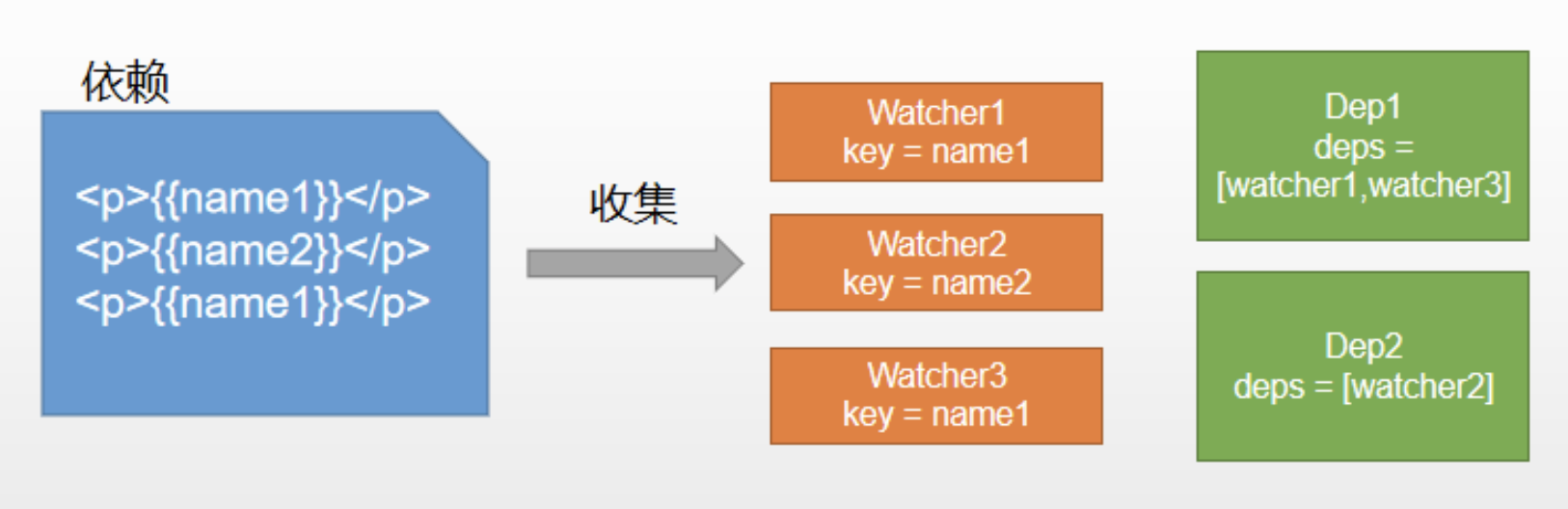
实现思路
- defineReactive时为每一个key创建一个Dep实例
- 初始化视图时读取某个key,例如name1,创建一个watcher1
- 由于触发name1的getter方法,便将watcher1添加到name1对应的Dep中
- 当name1更新,setter触发时,便可通过对应Dep通知其管理所有Watcher更新
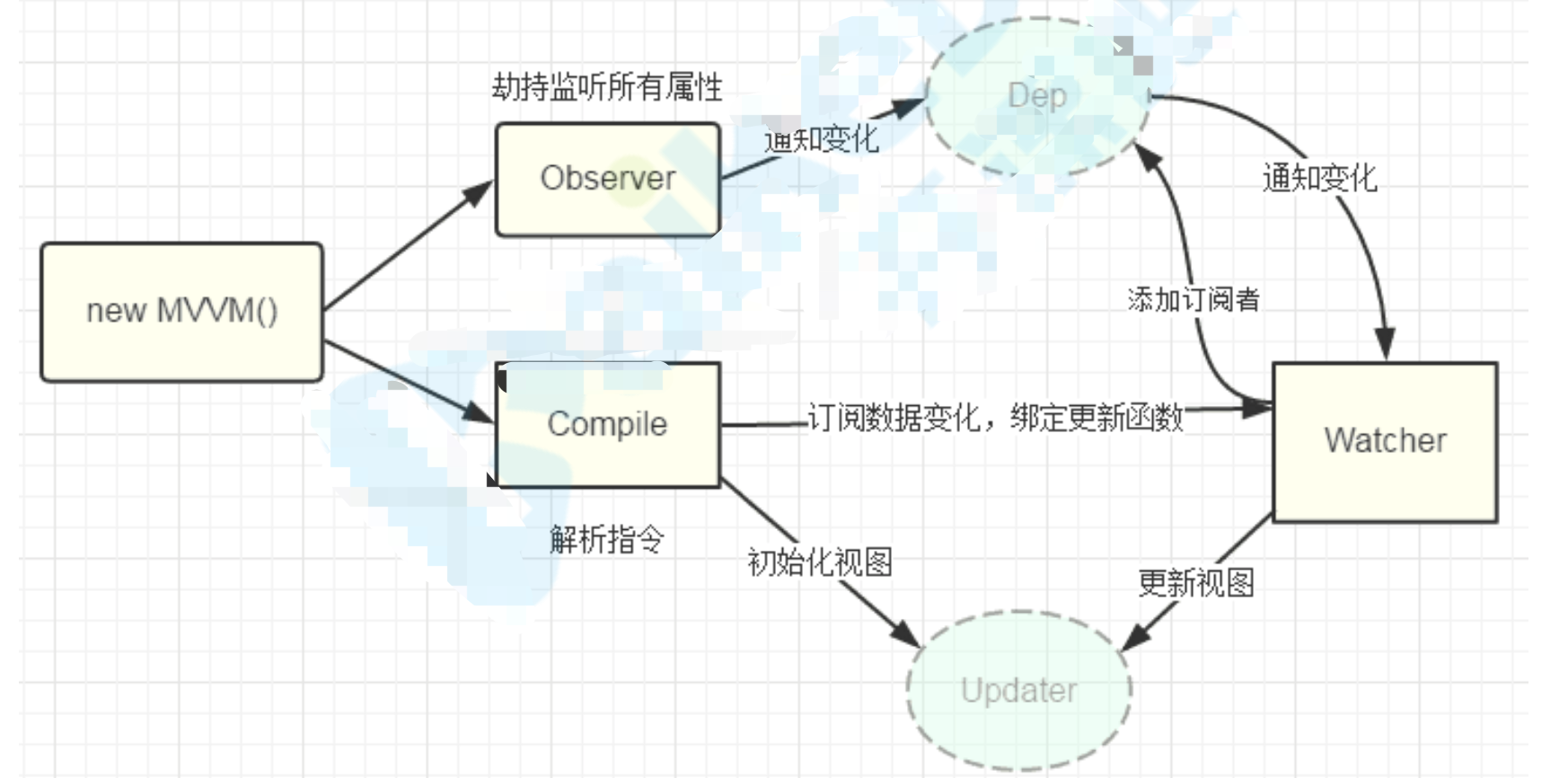
创建Watcher,kvue.js
const watchers = []; //临时用于保存watcher测试用
// 监听器:负责更新视图 class Watcher {
constructor(vm, key, updateFn) { // kvue实例
this.vm = vm;
// 依赖key
this.key = key;
// 更新函数
this.updateFn = updateFn;
// 临时放入watchers数组
watchers.pus
// 更新 update() {
this.updateFn.call(this.vm, this.vm[this.key]);
}
}
编写更新函数、创建watcher
// 调用update函数执插值文本赋值 compileText(node) {
// console.log(RegExp.$1);
// node.textContent = this.$vm[RegExp.$1]; this.update(node, RegExp.$1, 'text')
}
text(node, exp) {
this.update(node, exp, 'text')
}
html(node, exp) {
this.update(node, exp, 'html')
}
update(node, exp, dir) {
const fn = this[dir + 'Updater'] fn && fn(node, this.$vm[exp]) new Watcher(this.$vm, exp,
function(val) {
fn && fn(node, val)
})
}
textUpdater(node, val) {
node.textContent = val;
}
htmlUpdater(node, val) {
node.innerHTML = val
}
声明Dep
class Dep {
constructor () {
this.deps = [] }
addDep (dep) { this.deps.push(dep)
}
notify() {
this.deps.forEach(dep => dep.update());
}
}
创建watcher时触发getter
class Watcher {
constructor(vm, key, updateFn) {
Dep.target = this;
this.vm[this.key];
Dep.target = null;
}
}
依赖收集,创建Dep实例
defineReactive(obj, key, val) {
this.observe(val);
const dep = new Dep() Object.defineProperty(obj, key, {
get() {
Dep.target && dep.addDep(Dep.target);
return val
},
set(newVal) {
if (newVal === val) return dep.notify()
}
})
}
# 完整代码
// 任务:
// 1. 数据响应式:是data选项中的对象编程响应式的
// 2.
// 数据响应式:
// Object.defineProperty()
function defineReactive(obj, key, val) {
// val可能还是对象,此时我们需要递归
observe(val)
// 创建Dep实例,他和key一对一对应关系
const dep = new Dep()
// 参数3是描述对象
Object.defineProperty(obj, key, {
get() {
// console.log('get', key);
// 依赖收集:Dep.target就是当前新创建Watcher实例
Dep.target && dep.addDep(Dep.target)
return val
},
set(newVal) {
if (newVal !== val) {
console.log('set', key);
// 防止newVal是对象,提前做一次observe
observe(newVal)
val = newVal
// 通知更新
dep.notify()
}
}
})
}
function observe(obj) {
if (typeof obj !== 'object' || obj === null) {
return
}
// 响应式
new Observer(obj)
}
// Observer: 辨别当前对象类型是纯对象还是数组,从而做不同响应式操作
class Observer {
constructor(value) {
this.value = value
// 辨别类型
if (Array.isArray(value)) {
// todo
} else {
this.walk(value)
}
}
walk(obj) {
// 对象响应式
Object.keys(obj).forEach(key => defineReactive(obj, key, obj[key]))
}
}
// 代理函数:可以将$data代理到KVue的实例
// vm是KVue实例
function proxy(vm) {
Object.keys(vm.$data).forEach(key => {
// 为当前实例做代理,定义一些key和data相对应
Object.defineProperty(vm, key, {
get() {
return vm.$data[key]
},
set(newVal) {
vm.$data[key] = newVal
}
})
})
}
// KVue:解析选项,响应式、编译等等
class KVue {
constructor(options) {
this.$options = options
this.$data = options.data
// 对data选项做响应式处理
observe(this.$data)
// 代理
proxy(this)
// 执行编译
new Compile(options.el, this)
}
}
// Compile: 遍历视图模板,解析其中的特殊模板语法为更新函数
// new Compile(el, vm)
class Compile {
constructor(el, vm) {
// el:宿主元素选择器
// vm:KVue的实例
this.$vm = vm;
this.$el = document.querySelector(el)
// 执行编译
this.compile(this.$el)
}
compile(el) {
// 遍历子元素,判断他们类型并做响应处理
el.childNodes.forEach(node => {
// 判断类型
if (node.nodeType === 1) {
// 元素节点
// console.log('编译元素', node.nodeName);
this.compileElement(node)
} else if (this.isInter(node)) {
// 文本节点
// console.log('文本节点', node.textContent);
// double kill
this.compileText(node)
}
// 递归子节点
if (node.childNodes) {
this.compile(node)
}
})
}
// 是否插值绑定
isInter(node) {
return node.nodeType === 3 && /\{\{(.*)\}\}/.test(node.textContent)
}
// 绑定表达式解析
compileText(node) {
// 获取匹配表达式 RegExp.$1,比如counter, vm['counter']
// node.textContent = this.$vm[RegExp.$1]
this.update(node, RegExp.$1, 'text')
}
// 编译元素节点:判断指令和事件
compileElement(node) {
// 获取属性
const attrs = node.attributes
Array.from(attrs).forEach(attr => {
// k-text="counter"
// attr是一个对象{name:'k-text', value: 'counter'}
const { name, value } = attr
// 判断是否是指令
if (name.indexOf('k-') === 0) {
// 截取指令
const dir = name.substring(2)
// 指令指令
this[dir] && this[dir](node, value)
}
// 判断是否是事件 @
// else if() {
// }
})
}
// k-text文本更新
text(node, exp) {
this.update(node, exp, 'text')
}
// k-html
html(node, exp) {
this.update(node, exp, 'html')
}
// update方法,高阶函数:除了执行dom操作,创建一个额外watcher实例
// dir是指令名称
update(node, exp, dir) {
// 获取更新方法
const fn = this[dir + 'Updater']
// 初始化,让用户看到首次渲染结果
fn && fn(node, this.$vm[exp])
// 创建watcher实例
new Watcher(this.$vm, exp, val => {
fn && fn(node, val)
})
}
// dom执行方法
textUpdater(node, value) {
node.textContent = value
}
htmlUpdater(node, value) {
node.innerHTML = value
}
}
// Watcher: 管理依赖,执行更新
// const watchers = []
class Watcher {
// vm是KVue实例
// key是data中对应的key名称
// fn是更新函数,他知道怎么更新dom
constructor(vm, key, fn) {
this.vm = vm
this.key = key
this.fn = fn
// watchers.push(this)
// 建立dep和watcher之间的关系
Dep.target = this
this.vm[this.key] // 读一下key的值触发其getter
Dep.target = null
}
// 更新函数,由Dep调用
update() {
// 更新函数调用,设置上下文问KVue实例,传参是当前最新值
this.fn.call(this.vm, this.vm[this.key])
}
}
// Dep: 管理多个watcher实例,当对应key发生变化时,通知他们更新
class Dep {
constructor() {
this.deps = []
}
addDep(dep) {
// 添加订阅者,dep就是watcher实例
this.deps.push(dep)
}
// 通知更新
notify() {
this.deps.forEach(w => w.update())
}
}
阅读全文
← vue状态管理之vuex diff算法深入 →